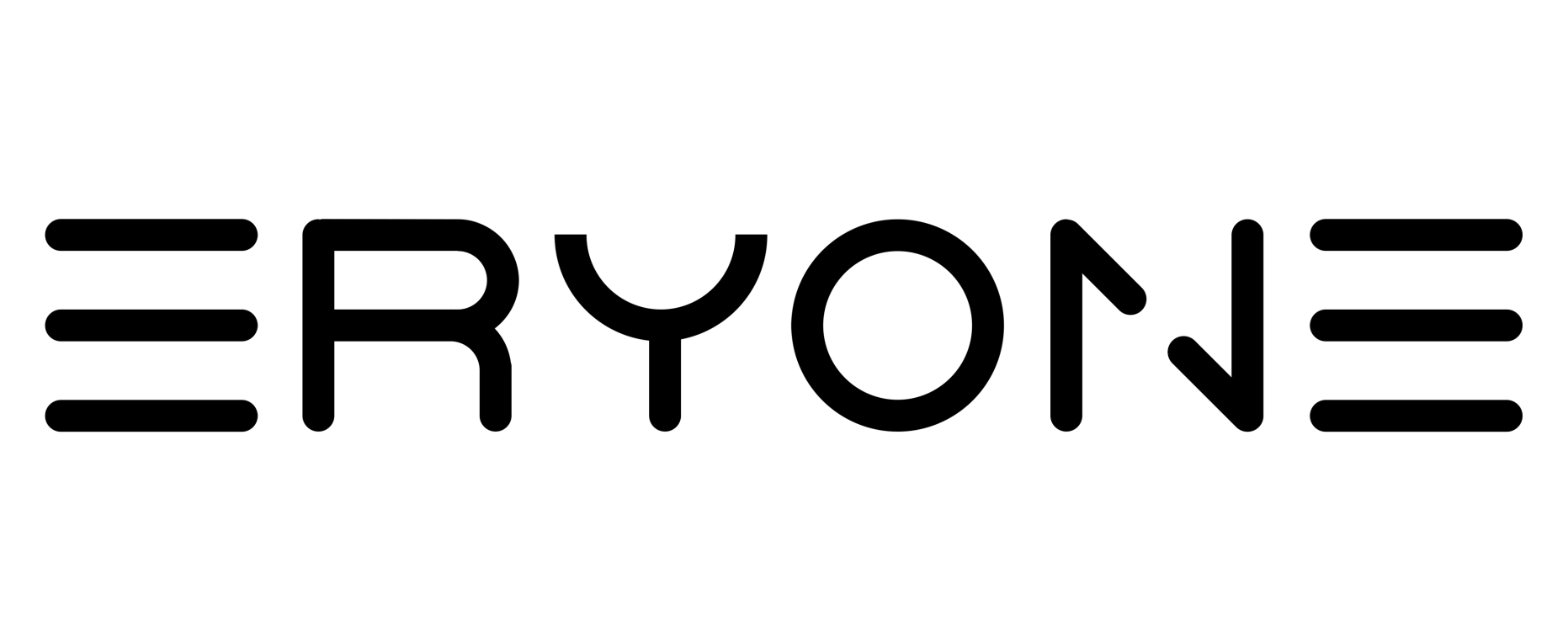ABS+ Filament - 1.75mm±0.03mm (1kg)
10+ rolls, from $17 per roll.Explore Bulk Sale.
Product specifications
| Printing Speed | |
|---|---|
| Nozzle temperature | |
| Build plate temperature |



Foreword:
ABS+ is an optimized version of ABS filament, based on the characteristics of ABS, lower shrinkage, higher strength, better toughness, less likely to warp and break, and more reliable.








Highlight:
- It is an ideal choice for functional components that need durability or high-temperature resistance
- ABS+ filaments use a special modification method to greatly improve the ability of ABS material to stick to the substrate without affecting the heat resistance and excellent mechanical properties of ABS material, and the interlayer bonding ability is stronger.
- The small molecules within the ABS material are removed by a special method during the modification process, making it basically odorless when printed.
- ABS+ is functional filament, suitable for mechanical parts, molds, toys, auto parts, and electronic appliances.
Basic Parameters
|
Foam PLA Basic Parameter |
||
|
physical properties: |
Typical Value: 标准值 |
Method:标准 |
|
Density(g/cm3) |
1.05g/cm³ |
GB/T 1033-86 |
|
熔融指数 Melt Flow Index(g/10min) |
12-17 |
ASTM D-1238 (190℃/2.16Kg) |
|
拉伸强度 Tensile Strength(MPa) |
≥37 |
ASTM D-638 |
|
断裂伸长率 Elongation at Break(%) |
≥20 |
ASTM D-638 |
|
弯曲强度 Flexural Strength(MPa) |
≥55 |
ASTM D-790 |
|
弯曲模量 Flexural Modulus(MPa) |
≥2000 |
ASTM D-790 |
|
悬臂梁冲击强度KJ/㎡IZOD Impact Strength(kJ/㎡) |
≥30 |
ASTM D-256 |
|
热变形温度(℃,0.45MP) |
75 |
GB/T 1634.2-2004 |
Technical Specification
- FilamentDiameter: 1.75mm
- Tolerance: ±0.03mm
- Printing Temperature:230-270℃
- Heated Bed Temperature: 80-110°C
- Printing Speed:40-100mm/s
FAQ
Q:How to solve prints warp?
A:In order to prevent warping when printing, be sure to level the hot bed plate before printing, you can fine-tune the nozzle and the hotbed plate distance (print the first layer out of the silk as evenly as possible, the first layer of thickness is basically the same), printing can turn off the cooling fan, if not the use of enclosed printer, it is recommended to add insulation cover insulation.
Q: Why my filament tangles? How can I solve it?
A: The tangle of filament isn’t caused by the disordered or the imperfect winding. According to the production technology of filament, the filament winds back and forth (from left to right and then from right to left). Normally, there is no overline tangle. A common cause of tangle is that the filament end is n ot fixed to the holes of spool. Overline tangle or the changed winding direction make filament tangle. So customers need to fix the filament end to the proper holes of the spool.
Q:The nozzle is clogged by ABS+, and how can I solve it?
A: Inconstant filament diameter, the lower nozzle temperature and frequent replacement with different kinds of filaments will lead to this problem. So, before you get started, clean the nozzle and turn up the temperature to a proper value.
Q: My prints have web-like strings (stringing) issues. How can I troubleshoot it?
A: Too high temperature makes the PLA filament melt and flow so fast. Please turn the temperature down to a proper value.the retracting parameters are improper, so adjust the retracting length and speed.
Q:There are too much melted filament around the nozzle. What should I do?
A: This problem can be attributed to over-high temperature, low printing speed, and in the slice software, the nozzle diameter doesn’t match with the extrusion output.
Q: The ABS+ filament was perfect when I opened the package. After several times of intermittent printing, my Foamed PLA filament snaps by accident during printing. Why?
A: Normally, the ABS+filament in the printing process will not snap by themselves. However, after being affected by moisture, the degradable material ABS+ will be more brittle and easier to break, so you should pay attention to dampproof.
Q: The surface of my print isn’t very smooth, and the extruded filament has inconstant diameters. Why?
A: The printing temperature is too high or too low. The temperature doesn’t match well with the printing speed. You need to adjust the printing speed or temperature.
Q: Why my ABS+objects don't stick to the heated bed? How do I solve?
A:Nozzle and hot bed spacing is too large, not leveled, if leveled, the print temperature is too low or the hot bed temperature is too low will also not stick to the hot bed, it is recommended to increase the print temperature and hot bed temperature, or add a layer of "draft" or "Skirt" before printing.
Q:Why poor quality print drape angle
A:The cooling of ABS+ is slightly worse. You can turn on a fan to improve the printing effect, or reduce the drape angle structure in the model or try to reduce the speed to print..

Superior Performance
Impact and high pressure resistance, scratch and heat resistance, high strength. Stable structure, suitable for printing mechanical parts, molds, toys, auto parts, electronic appliances.

Easy to use
ERYONE ABS plus filament has better inter-layer bonding ability, prints without odour. Rarely cracks and warps.ERYONE ABS plus filament is vacuum-sealed, preventing dust and dampness.

Recommended Parameters
ERYONE abs plus filament print recommendations: Nozzle temperature 230~27℃; Hot bed temperature 80~100℃; Print speed 40~100 mm/s.

Compatibility Tips
ERYONE ABS plus filament works with most 3D printers. Print a temperature tower for optimal settings based on your printer and environment.Reseal filament after use for excellent next-print performance.
FAQs
What makes the ABS+ Filament suitable for industrial use?
It has superior impact and high - pressure resistance, scratch and heat resistance, and high strength, making it perfect for printing mechanical parts, molds, and auto components.
Can I use this filament in an open build space?
Yes, the ABS+ Filament is suitable for open build spaces and has almost no warping, ensuring stable printing.
How should I store the ABS+ Filament?
The filament comes vacuum - sealed. After use, reseal it to prevent dust and dampness, which helps maintain its quality for future prints.
What are the recommended printing settings for this filament?
The recommended nozzle temperature is 230 - 270°C, hot bed temperature is 80 - 100°C, and print speed is 40 - 100 mm/s. Printing a temperature tower can help find the best settings for your specific 3D printer and environment.