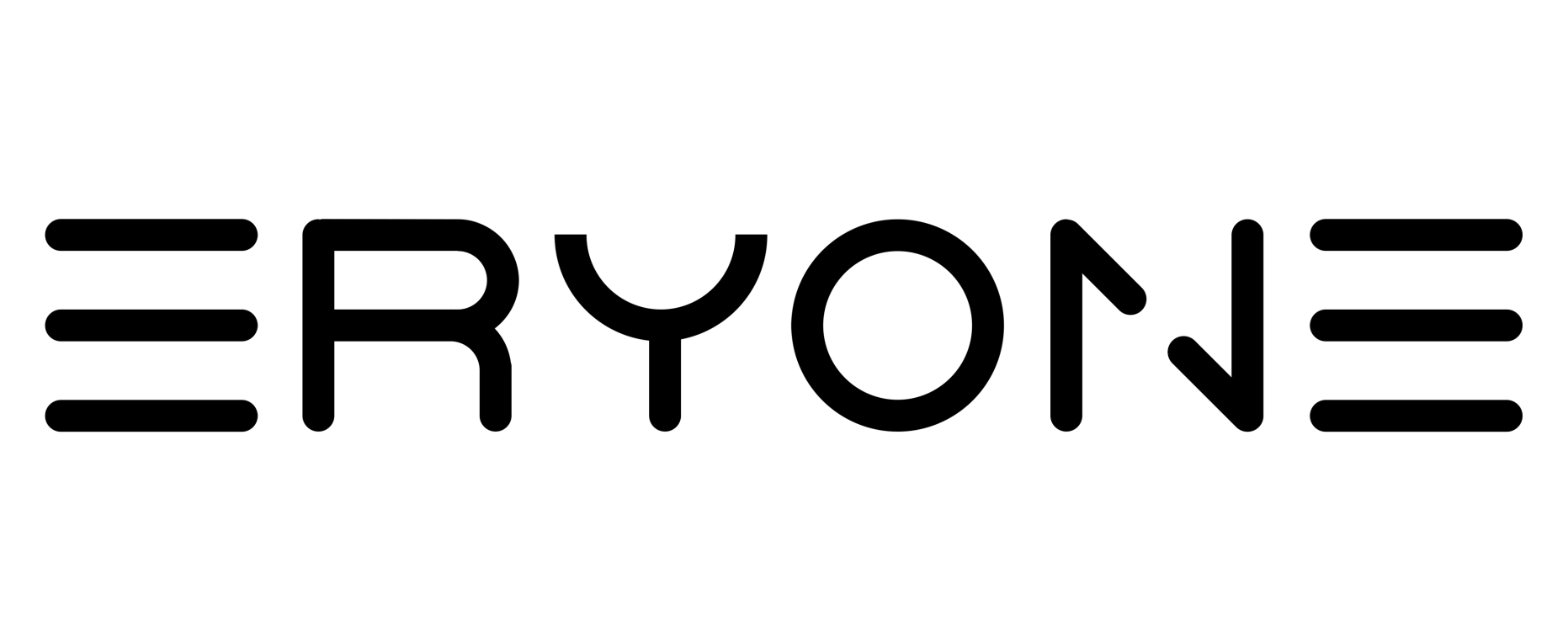Our ERYONE TPU flexible filament is a thermoplastic polyurethane (TPU) based filament.The most notable property of this filament is its flexibility. Beyond its flexibility, TPU is also very durable and hard to break. It can absorb impact well, making it an ideal filament to use if you need a strong material.Its durability also extends to being able to withstand a variety of elements. This means that it is resistant to water, heat, oil.If you need to print something that has to be flexible, durable, or resilient, then TPU will be your best bet.

(Pre-sale)TPU Filament - 1.75mm±0.03mm (0.5kg) (MOQ:20 rolls,Mixable)
Product specifications
| Printing Speed | |
|---|---|
| Nozzle temperature | |
| Build plate temperature |
Learn More 3D Printing Models Suitable for This Filaments









Printing Recommend Setting
Ender3/CR10/Mega-S/Thinker S/Thinker SE/ER-20 WITH BOWDEN EXTRUDER
Nozzle Temperature: 190~220℃
Heated Bed Temperature
1) PEI Magnetic Print Surface: 55~70℃
2) Glass Bed: 40°C-60°C
Print Speed: 10-30mm/s
Retract Length: 4~5mm
Why Choose ERYONE TPU?
ERYONE TPU gains popularity among 3D Printing community for its balance of rigidity and flexibility. In addition, with a 95A Shore Hardness and improved bed adhesion, it is easier to print even with a stock elementary 3D Printer like the Creality&Ender 3.From drone parts, phone cases, to small toys, all can be printed with ease.
| New Column | New Column | New Column |

FAQ
1.Q: Can I use TPU on Bowden Extruder printer?
A: Yes. The material itself is soft and does not bear any force. It is recommended to use the direct drive extruder to get a good printing experience. The remote extruder can only print normally after modification.
2.Q: Does the hot bed temperature need to be set?
A: No, you don't have to. You can print objects normally when the heated bed is at room temperature.
3.Q: Why my filament tangles? How can I solve it?
A: The tangle of filament isn’t caused by the disordered or the imperfect winding. According to the production technology of filament, the filament winds back and forth (from left to right and then from right to left). Normally, there is no overline tangle. A common cause of tangle is that the filament end is not fixed to the holes of spool. Overline tangle or the changed winding direction make filament tangle. So customers need to fix the filament end to the proper holes of the spool.
4.Q: The nozzle is clogged by TPU, and how can I solve it?
A: Inconstant filament diameter, the lower nozzle temperature and frequent replacement with different kinds of filaments will lead to this problem. So, before you get started, clean the nozzle and turn up the temperature to a proper value.
5.Q: My prints have web-like strings (stringing) issues. How can I troubleshoot it?
A: Too high temperature makes the TPU filament melt and flow so fast. Please turn the temperature down to a proper value.
The retracting parameters are improper, so adjust the retracting length and speed.
6.Q: There are too much melted filament around the nozzle. What should I do?
A: This problem can be attributed to over-high temperature, low printing speed, and in the slice software, the nozzle diameter doesn’t match with the extrusion output.
7.Q: The surface of my print isn’t very smooth, and the extruded filament has inconstant diameters. Why?
A: The printing temperature is too high or too low. The temperature doesn’t match well with the printing speed. You need to adjust the printing speed or temperature.

TPU Filament
is a polymer material between rubber and plastic. It has excellent high tension, high tensile strength, toughness and aging resistance. It is a mature environmental protection material. TPU consumables are added on the basis of raw materials. It is made of toner and other additives.

Technical Specification
Print Temperature:190 - 220℃, Diameter:1.75mm (Tolerance:+/-0.05mm). Shore hardness 95A, Net weight 0.5kg(1.1lbs), We recommend hardened steel nozzle 0.5mm.

Less-tangle & Wide Compatibility
Full mechanical winding and strict manual examination, which guarantee the TPU filaments tidy and easy to be fed. Works perfectly with most FDM 3d printers on the market, such as Ender 3, Monoprice, Prusa, MK3, Creality, etc.

Print Feeling and Effect
We improve the performance of TPU Filament to make it easy to print, faster than previous TPU, excellent adhesion. Clog-Free, Bubble-Free, Low-Warp, Low-String. Full mechanical winding and QC inspection to make sure the line tidy, smooth feeding and reduce Tangle.
FAQs
What is the minimum order quantity for TPU Filament?
The minimum order quantity (MOQ) is 20 rolls, and you can mix different types or colors within the order. Each roll is priced at an affordable $11.
How does TPU Filament compare to PLA in terms of durability?
TPU Filament has higher toughness and hardness than PLA. Its impact strength is over 30 times that of standard PLA, and the elongation at break is more than 50 times that of PLA, making it much more durable.
What are the recommended printing temperatures for this TPU Filament?
The recommended printing temperature is 230°C - 250°C, and the heated bed temperature should be set between 70 - 85°C for optimal printing results.
Can I use this TPU Filament with my existing 3D printer?
With a filament diameter of 1.75mm and a tolerance of ±0.03mm, it should be compatible with most 3D printers that support this filament size. However, it’s best to check your printer's specifications for full compatibility.